Consistent and useful titles: How I name my Memory Keeper tiddlers
Most genealogical applications provide user fields where the user has full rein over the content of the field. On the surface, this may be good for the user, but on the whole, it can be very painful for the reader. In the Memory Keeper (MK) you could take this approach, but please, DON'T. Many fields need to be populated in a specific way. Failing to do it will produce undesired results.
All MK content is entered in a TiddlyWiki (TW) tiddler. Everything. Each tiddler has a title and optionally a collection of tags, a main text field, and a collection of other data fields. MK is configured to provide the user with the names of the fields that are used for a given type of entity. An event tiddler has a date field, but a person field does not. Tags are primarily used to identify the entity of the tiddler.
The title of the tiddler is used to uniquely identify the tiddler. Therefore, every tiddler title must be unique. This does present a challenge when you have two John Smiths.
Here is how I populate some of the key tiddlers in MK.
Person tiddler
MK defines the person title as a person's name at birth. It does not include any prefixes or suffixes that provide any kind of designations. For example: a doctor later in life does mean to add "Dr." to the title or "Ph.D." as a suffix. Do not use any married names or any name changes. Do not use nicknames. There are fields for these.
format:
surname, given names
The surname needs to be first in the title field. Otherwise, when the person is listed in search results and in other reports the sort order will be wrong.
Example:
Smith, John
Smith, John William
Smith, John William III
Smith, John William
If you have multiple people with the exact same name, then you may provide a suffix that could be used to uniquely identify the tiddler. I use their birth year:
Smith, John William (1884)
The person tiddler has an AKA field to contains nicknames and various spellings of their name.
The person caption field is used to provide a full designation of the name. It is here I add prefixes, suffixes, and birth and death years.
Dr. John William Smith III, PhD (1884-1943)
Event tiddler
Sort order is important when determining any title for a tiddler. Events should start with the date of the event. After something that helps you uniquely identify the event.
format:
date - event type - event title
E.g.
1813-10-13 - Death - Isaac Brock
With this title, the event will appear sorted properly based on the date value. When I see the date in the title of the event, I immediately know it is a death event for Isaac Brock.
The caption field content can be whatever works for you. In the example above, I would either leave the caption blank or enter:
Death - Isaac Brock
I leave the date out of the caption because there is also a date field for the event.
Place tiddler
Sort order can be important here too, but for the most part place titles are straightforward. The decision you need to make is how much detail you put in the title.
I go a bit OTT here. Here is an example. I want to create a place tiddler for the city of London, Ontario. Here is a title I would provide:
London, Middlesex, Ontario, Canada
I would then tag the tiddler with "place" and "city".
I then copy this place title to the clipboard open "Google Maps" and paste the title in the search box. If it finds it, I know I can use Google Maps to show the location in MK. So, then I right-mouse click on the centre of the place on the map and select the coordinates provided in the menu dropdown. This will copy the coordinates to the clipboard.
Then back in MK I paste the coordinates into the Longitude / Latitude field. Since the title I provided was found in Google Maps I tagged the tiddler with "mapit". This instructs MK to use the title to provide a map of the location with Google Maps. If Google Maps did find the appropriate place then I either change my title to something it can find, or I simply provide the coordinates and do not add the "mapit" tag.
I then ensure I have these places entered into MK:
Middlesex, Ontario, Canada (tagged as a county)
Ontario, Canada (tagged as a province)
Canada (tagged as a country)
In each place tiddler you select the parent place. In this way, MK would know that London is in Middlesex County which is in Ontario, which is in Canada.
Advanced tip: Set the icon of these places with a flag and the flag will appear in given timelines and charts. I typically provide the country flag for all countries and state or provincial flags for states and provinces.
Source tiddlers
Like event tiddlers, if I know the date of the source document, I use it in the title of the source tiddler. I also like to put the type of source document in the title:
date - source type - source title
Example:
1893-03-02 - Death Record - John William Smith
Photograph tiddlers
Like event tiddlers, if I know the date of a photograph, I use it in the title of the photograph tiddler:
date - photograph title
In this way, when photographs are sorted, they appear in date order.
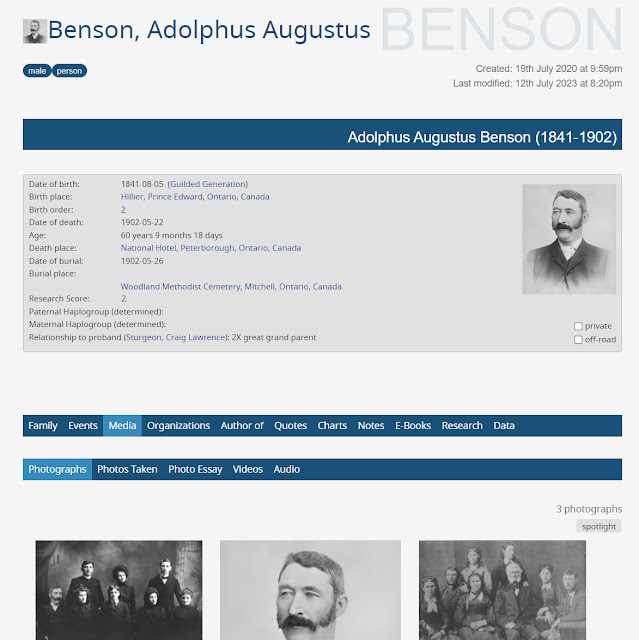


Comments
Post a Comment