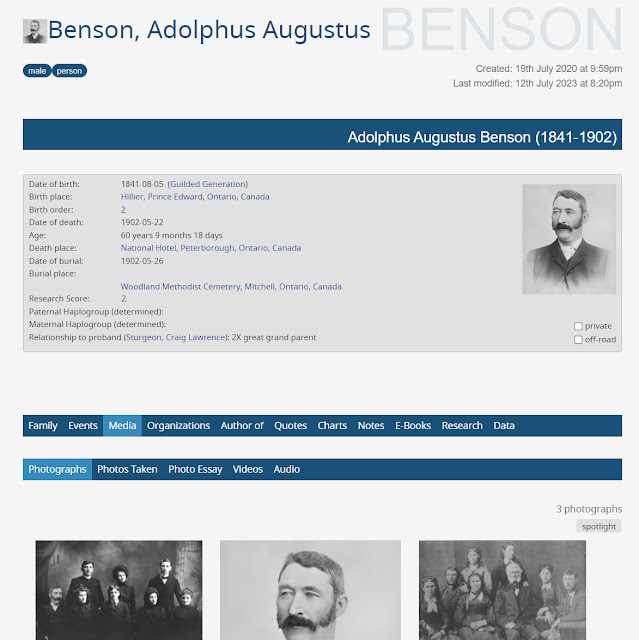The Memory Keeper - AI-generated podcast
I don’t do podcasts. I was asked if I had tried to use Google’s NoteBookLM, specifically the podcast generator. I had not. I had experimented with NoteBookLM, but not the podcast feature. Knowing NoteBookLM would not support a TiddlyWiki HTML file I extracted high-level text from the Memory Keeper’s help content from the sooner-to-be-released (1.0.01) Wiki and created a Google Doc. Then, I proceeded to generate an AI-generated podcast from that content. Besides being a bit flattering and a bit humorist, it was also a bit misleading and in a couple cases downright wrong. A day later I thought about what was reported in the podcast, thinking that a few of these wrongly reported features were good ideas I should implement. The podcast reported that assertions (proofs) were made easy with templates. Huh, what templates? Great idea. Writing an assertion with the use of a template is not only easier, but now it enables me to be consistent. I wrote a couple templates an...